My sister and her partner have been on a weekend getaway and I’ve been at home working and looking after Panko.
During such a time I’ve been pretty busy and Panko has been stuck amusing himself and moping outside my home office.

The guilt has finally hit me and I’m going to clean up my office so that Panko can hang out with me and chill in my home office. This means I’ll need to clean up all the computer bits, cable manage everything and make sure the room is doggo safe for him to chill in with me. I won’t proof it tot the point that he has free entry but if I’m in the office (I usually am) he can come in and chill too so he doesn’t let his anxiety get the better of him.
The things I do for this dog.
Just a short little update to myself that I’ll keep. I’ve acquired:
- Dell R330 –
R330-1- 4 x 500GB SSD
- 2 x 350w PSU
- 1 x Rail Kit
- INSTALLED AND READY TO GO
- Dell R330 –
R330-2- 4 x 500GB SSD
- 1 x 350w PSU (need to order 1)
- 1 x Rail Kit (just ordered)
- Awaiting PSU, and Rail Kit
These are going to help me decommission my Dell R710 servers. Trusty as they are, they’ve reached their end of life, for sure. I’ll keep them as absolute backup machines; but will not be using them on active duty anymore.
R330-1
- Websites
R330-2
- Rust (Fortnightly)
- Project Zomboid (Fortnightly)
- Minecraft (Active Version)
It’s actually been pretty tricky keeping a decent track of everything; so I’ve recently signed on for some Free Plan tiered Atlassian services using Jira and Confluence. Something a little formal for my use.
I’m moving all the blog posts I can from my old custom written blog, to this site. So weird posts might start appearing going backwards in time haha 😛
It’ll be nice to have everything in the one site, though.
Update: After 5 hours, it’s finally all done D:
Chatswood has really changed a lot! There’s a whole new shopping centre along Victoria Ave now called Chatswood Place – which has heaps of great places to eat. A few days ago I got to enjoy an all-you-can-eat Japanese BBQ place called Kuro Sakura.

The pricing was pretty reasonable, and depending on the time of the week you were paying either $55 per person (Monday through Wednesday), or $59.90 per person (Thursday through Sunday, and public holidays).
There were additional bolt-on packages you could get with Seafood/Sashimi and Beef Tongue + Wagyu Karubi (Kalbi to the Korean fans), as well as an All you can Drink package for the soft stuff, and the alcoholic stuff. It should be noted though the packages didn’t include Coke Zero or anything diabetic friendly; so it wasn’t the most worth it for me.
The three of us ended up getting the basic $55 package.

The service was fast and prompt – it was actually really great. We were seated in a weird part near the back of the restaurant; and even then any dishes we ordered took only a couple minutes to be delivered to our table. The grill was nice, hot and powerful and I loved the interesting side-mounted exhaust that took in the smoke around the edges of the cooking area.

All in all, I felt this was a pretty great dinner. We ate copious amounts of food, the company made it way better than I think I’d have enjoyed it myself; and the really bizarre, yet funny mini domestic the front of house lady and husband duo had when I went to pay the bill capped the night off.
Also, the Black Sesame Ice Cream was the best after sitting in front of a grill eating meat for 90 minutes. 👍😋
April and May’s been a busy time for both technically for work, and at home with JT-LAB stuff. Work’s been crazy with me working through 3 consecutive weekends to get a software release out the door, and on top of that working to some pretty crazy requests recently from clients.
I had the opportunity to partially implement a one-node version of my previous plans, and ran some personal tests with one server running as a singular node, and a similarly configured server with just docker instances.
I think I can confidently say that for my personal needs, until I get something incredibly complicated going, sticking to a dockerised format for hosting all my sites is my preferred method to go. I thought I’d write out some of the pros and cons I felt applied here:
The Pros of using HA Proxmox
- Uptime
- Security (everyone is fenced off into their own VM)
The Cons of using HA Proxmox
- Hardware requirements – I need at least 3 nodes or an odd number of nodes to maintain quorum. Otherwise I need a QDevice.
- My servers idle at something between 300 and 500 watts of power;
- this equates to approximately about $150 per quarter on my power bill, per server.
- Speed – it’s just not as responsive as I’d like, and to hop between sites to do maintenance (as I’m a one-man shop) requires me to log out and in to various VMs.
- Backup processes – I can backup the entire image. It’s not as quick as I’d hoped it to be when I backup and restore a VM in case of critical failure.
The Pros of using Docker
- Speed – it’s all on the one machine, nothing required to move between various VMs
- IP range is not eaten up by various VMs
- Containers use as much or as little as they need to operate
- Backup Processes are simple, I literally can just do a directory copy of the docker mount as I see fit
- Hardware requirements – I have the one node, which should be powerful enough to run all the sites;
- I’ve acquired newer Dell R330 servers which idle at around 90 watts of power
- this would literally cut my power bill per server down by 66% per quarter
The Cons of using Docker
- Uptime is not as guaranteed – with a single point of failure, the server going down would take down ALL sites that I host
- Security – yes I can jail users as needed; but if someone breaks out, they’ve got access to all sites and the server itself
All in all, the pros of docker kind of outweigh everything. The cons can be fairly easily mitigated; based off how fast I file copy things or can flick configurations across to another server (of which I will have some spare sitting around)
I’ve been a little bit burnt out from life over May and April, not to mention I caught COVID during the end of April into the start of May; I ended up taking a week unpaid leave, and combined with a fresh PC upgrade – so the finances have been a bit stretched in the budget.
Time to start building up that momentum again and get things rolling. Acquiring dual Dell R330 servers means I have some 1RU newer gen hardware machines to move to; freeing up some of the older hardware, and the new PC build also frees up some other resources.
Exciting Times 😂
It’s been about a week since I decided to properly up my game in terms of home services within the server Rack and convert a room in my house into the “JT-LAB”. I’ve blogged about having to learn to re-rack everything, and setting up a kind of double-nginx-proxy situation. Not to mention setting this blog up so I have a dedicated rant space instead of using my main jtiong.com domain.
As I’ve constantly wanted to keep things running with an ideal of “minimal maintenance” in mind going forward; it’s beginning to make more and more sense that I deploy a High Availability cluster. I’ve been umm’ing and ahh’ing about Docker Swarm, VMWare, and Proxmox – and I think, I’ll be settling for Proxmox’s HA cluster implementation. The price (free!) and the community size (for just searching for answers) are very convincing; so this blog post is going to be about my adventures of implementing a Proxmox HA Cluster using a few servers in the rack.
What are the benefits of going the Proxmox HA route?
Simply just high availability. I have a number of similarly spec’d out servers; forming a cluster means the uptime of the VMs (applications, sites, services) that I run is maximized. Maintenance has minimal interference with what’s running. I could power down one node, and the other nodes will take up the slack and keep the VMs running whilst I do said maintenance.
Uptime – hardware failure similarly means that I could continue running the websites I have paying customers for, with minimal concern that there’d be a prolonged downtime period.
So, that sounds great, what’s the problem?
I’m rusty. I’ve not touched Proxmox in about a decade since; and on top of that, I already actually have a node configured – but incorrectly. VMs currently use the local storage on the single cluster node to handle things; so I need to find a way to mitigate this.
The suggested way, if all the nodes have similar storage setups, is to use a ZFS mirror between all the nodes, such that they can all have access to the same files as needed. By default, Proxmox sets replication between the nodes to every 15 minutes per VM. This seems pretty excessive and would require really fast inter-connects between servers for reliable backups (10Gbit).
There’s a lot of factors to go through with this…
**is perplexed**
For some bizarre reason; WordPress has decided to start hyphenating my posts. I don’t recall it ever doing this originally when I used to use WordPress all those years ago, but it’s ridiculous now. It’s not really a great way to present readable content (at all!)
Luckily it’s also much easier nowadays than having to hack apart the style.css in the theme files editor in the Settings section.
Now, I can just customize stuff > add additional custom CSS and paste in…
.entry-content,
.entry-summary,
.widget-area .widget,
.comment {
-webkit-hyphens: none;
-moz-hyphens: none;
hyphens: none;
word-wrap: normal;
}et voila!
So recently with the new hardware acquisitions for the Rack, and having more resources to do things; I’ve been looking at ways to host multiple sites across multiple servers.
The properly engineered and much heavier way to do things would be to run something like a Docker Swarm, or a Proxmox HA Cluster; something that uses the high availability model and keeps things running. However, honestly, I haven’t quite reached that stage of things, or rather, I think there’s too many unknowns (to me) with what I want to do.
What I want to achieve
I want to be able to setup my servers in such a way that I have these websites running; and should the hardware fail, they’ll continue to operate by being redeployed with minimal input from me. Reducing effort and cost to keep things running. The problem I’m trying to solve is two-fold:
- I want to separate my personal projects away from the same server as my paying clients
- I’d like to get High Availability working for these paying clients
The Existing Stack
The way I served my website content out to the greater world was pretty basic. It involved a bunch of docker containers, and some local host mounts – all through Docker Compose. It looked something like this:
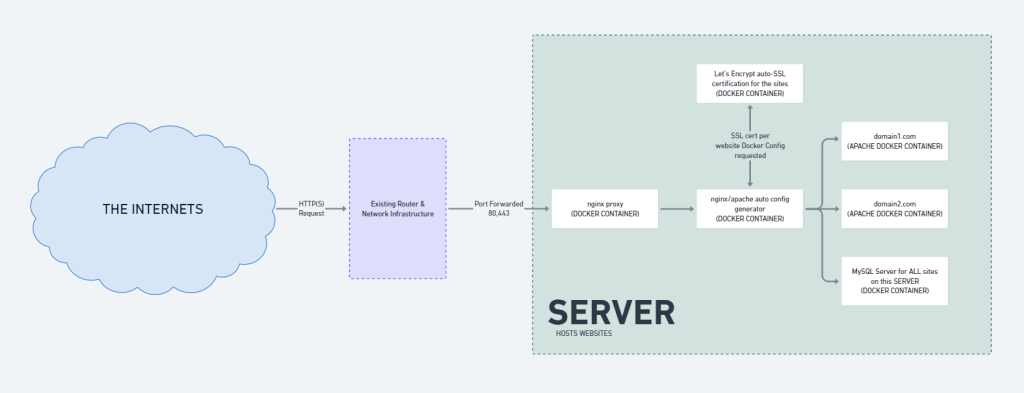
Overall, it’s quick, it’s simple to execute and do backups with; but it’s restricted to a single physical server. If that server were to have catastrophic hardware failure, that’d be that. My sites and services would be offline until I personally went and redeployed them onto a new server.
The “New Stack” a first step…
So what’s the dealio?
Well, my current webserver stack uses an NGINX reverse proxy to parse traffic to the appropriate website containers; but what if these containers are on MULTIPLE servers? Taking my sister’s and my personal website projects as an example:
| Sarah’s Sites (server 1) | JT’s Sites (server 2) |
| sarahtiong.com store.sarahtiong.com | jtiong.com jtiong.blog |
The above shows how the sites could be distributed across 2 different servers. The problem being, I can only route 80,443 (HTTP/HTTPS) traffic to one IP at a time. The solution?
NGINX Proxy Manager – this should be a drop-in solution on top, by installing it in a new third server, all traffic from the internet gets routed to it, and it’ll point them to the right server as needed.
Something like this:
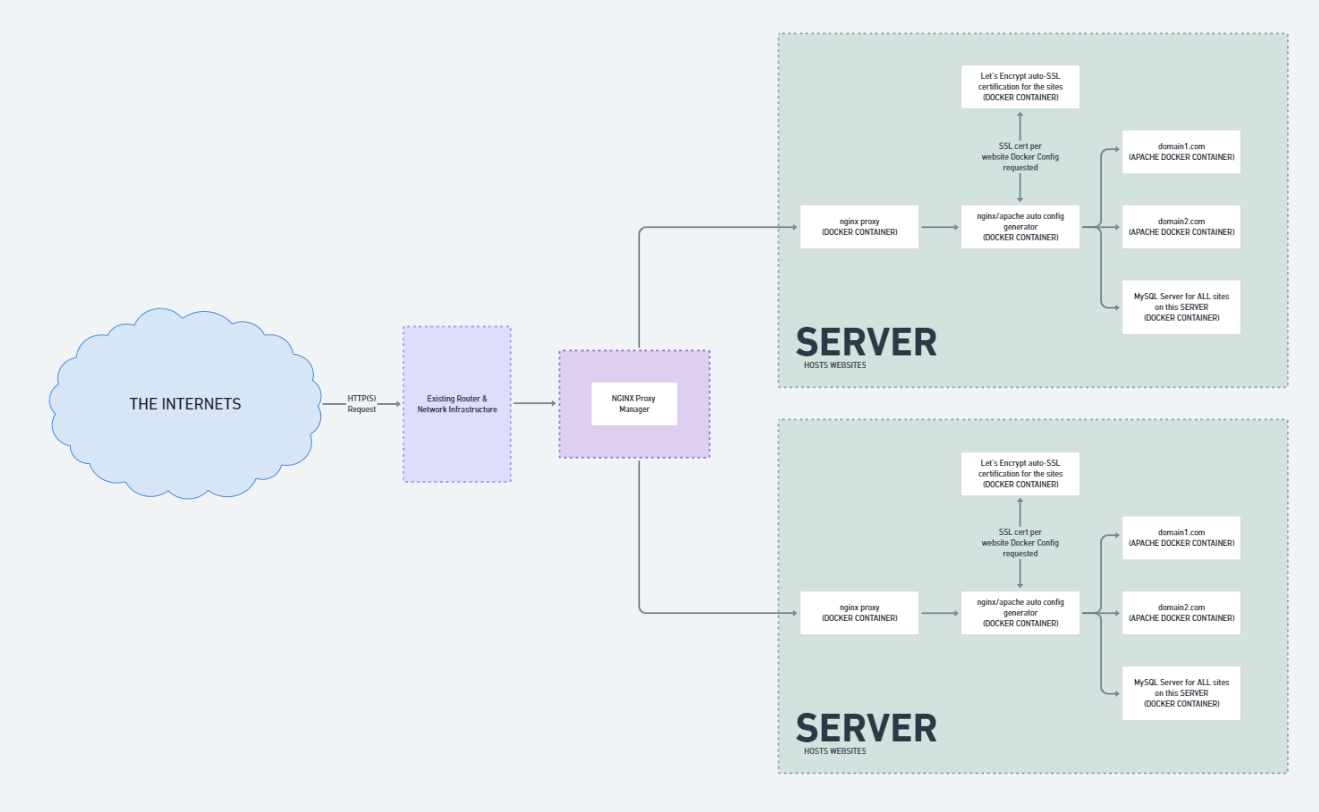
I’m still left with some single points of failure (my Router, the NGINX Proxy Manager server) – but the workload is spread across multiple servers in terms of sites and services. Backing up files, configurations all seems relatively simple, although I’m left with a lot of snowflake situations – I can afford that. The technical debt isn’t so great as it’s a small number of servers, sites, services and configurations to manage.
So for the time being; this is the new stack I’ve rolled out to my network.
Coming soon though, the migration of everything from Docker Containers to High Availability VMs on Proxmox! Or at least, that’s the plan for now… Over Easter I’ll probably roll this out.
I’ve been busy for quite some time working on how to update the Server Rack into a more usable state; it’s been an expensive venture, but one that I think could work out quite well. This is admittedly just a bunch of ideas I’m having at 5am on a Friday…
I recently had the opportunity to visit my good mate, Ben – who had a surplus of server hardware. I managed to acquire from him:
- 3 x DL380p G8 servers – salvageable into 2 complete servers
- 1 x DL380p G8 server with 25 x 2.5″ HDD bays
- 1 x Dell R330 server
- 2 x Railkits for Dell R710 servers
- 3 x Railkits for the DL380p G8 servers

I spent all of Saturday and Sunday (26th and 27th) re-racking everything so that I could move the internal posts of the rack such that they’re long enough to suppot the Railkits. I couldn’t believe that I’d gone so long without touching the rack that I didn’t know about having to do that…



All-in-all, honestly, lesson learnt. What a mess…!
I’m so thankful that in a sense, I only needed to do this once. I hope…
It’s been an entire year since mum passed, that I didn’t update this blog. I kind of let things fall by the way-side, and to be honest – looking back with some hindsight, the last 3 years had been the toughest of my life. It had been utter chaos looking after my mum with failing health, juggling duties at work and a personal life that had been imploding (an ex who had issues and we just toxically made each other way worse for it).
So I’ve relaunched this blog onto https://jtiong.blog
This is a personal blog to just float some ideas out there. It’s more to keep track of things that interest me. I should’ve started this at the start of the year, but things got away from me. So the promise as I start this, is that I update it at least once a day.
We’ll see how that goes, heh.