January and the start of February also brought on a look at better brain dumping knowledge from inside my head, into something tangible. Sort of a legacy thing, I think.
Obsidian has been a note taking app that’s based around the markdown plaintext format that’s been around for years. A lot of my friends with a hyper technical background have been huge advocates of Obsidian and in an effort to find something that’ll let me brain dump with an intelligent linking method that is code friendly — Obsidian came up time and time again.
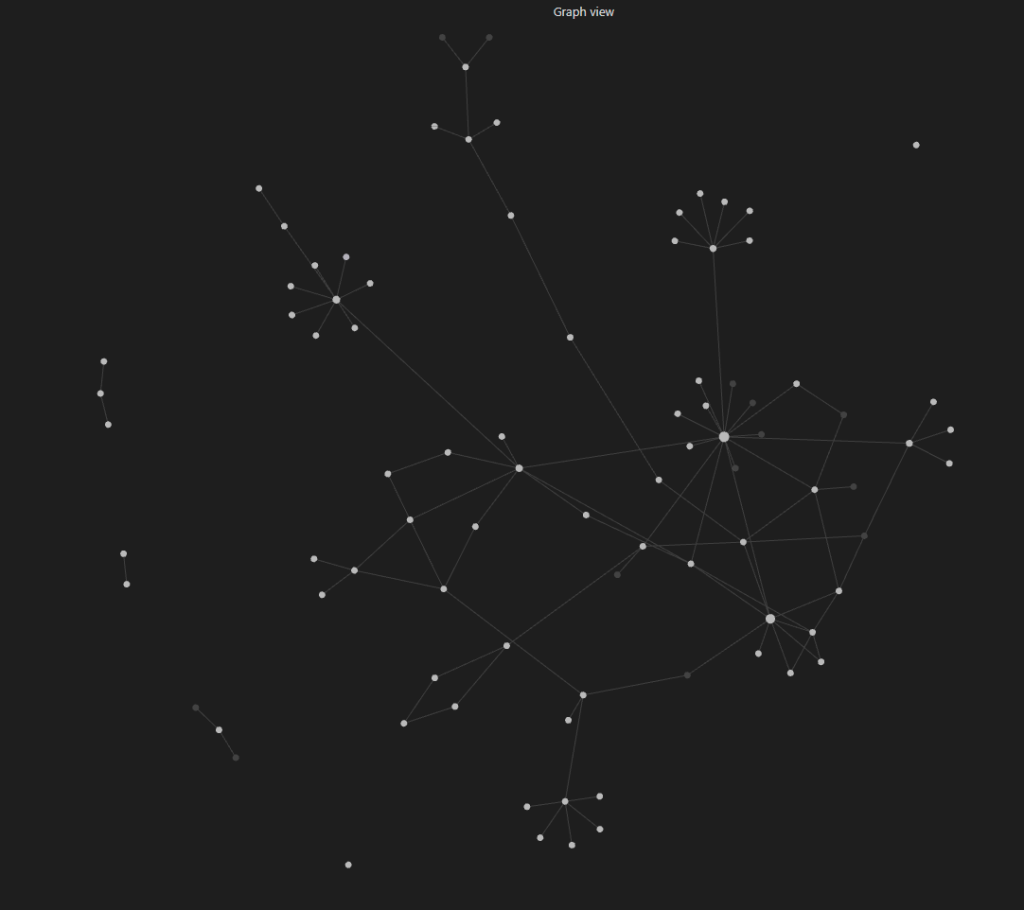
This blog post is generally just me rationalizing why I’m switching to it, over the two existing services I use (and pay for) – Notion and Clickup – both of which are fantastic apps for people who need something a little more fancy. But up front, I think it’s best to talk about the cost of these apps. Both of these apps are wonderful; they cost money however, at $5 USD and $12 USD respectively, and this adds up to a little over $200 USD per year. More than one might think to affect one’s finances in these trying times!
And so…! In a bid to move towards reducing my overheads, I thought I’d look into DIY solutions that I can integrate or piggy back on more critical services. In this case, Obsidian – which can use iCloud Drive to store itself works well. iCloud isn’t a service I can easily get rid of – my mobile phone, my tablet are both rooted deep in the Apple ecosystem, as there’s health related devices and apps that are better on iOS than in Android or Windows for my situation (your mileage may vary of course). Lucky for me though, that this is still usable across Windows – meaning I technically don’t need to worry about something like the paid Obsidian Sync service.
Security is also another thing I find myself concerned a little bit about. There’s not much I can do about state level bad actors gaining access to my data (and I don’t think anyone’d find use for it) – but your typical cyber criminal is still a concern because they’re on an interpersonal level. Last thing I need is sensitive data (like health records) getting compromised and having them leveraged against me. But to make things worse, it turns out that Notion isn’t encrypted on any level – which kind of explains why it’s so easy to publish something directly to the web.
Scary.
Clickup is also web based and doesn’t do much better. I feel like Notion and Clickup don’t have the resources to build privacy on a level that Apple does with its iCloud services. Having been subject to some very public breaches of customers data (not Apple’s fault – they got socially engineered) – Apple has no doubt more than doubled down to make sure it never gets the blame for any cyber security breaches.
So, all in all – I’ve moved to Obsidian and as of the time of this post, it’s been almost 2 weeks. So far I’ve started to slowly port across the knowledge dumped in Notion into it. It’s a long, slow and tedious process, but the beauty of the way Obsidian draws links between articles (Wiki-esque) means that I don’t have duplicate style documents, unless I make them forcibly within the file structure of the Vault itself.
It’s also nice that I can write SQL-esque “Dataview” queries that can generate lists of pages within things. It feels a lot more like a programmer’s knowledge assistant than a “Note taking” application.
It feels natural using Obsidian now, and I keep improving how I use it as I go along, it’s still got that shiny new “Learning new hacks all the time” feel to a new application.
It feels like The Right Move™
My sister and her partner have been on a weekend getaway and I’ve been at home working and looking after Panko.
During such a time I’ve been pretty busy and Panko has been stuck amusing himself and moping outside my home office.

The guilt has finally hit me and I’m going to clean up my office so that Panko can hang out with me and chill in my home office. This means I’ll need to clean up all the computer bits, cable manage everything and make sure the room is doggo safe for him to chill in with me. I won’t proof it tot the point that he has free entry but if I’m in the office (I usually am) he can come in and chill too so he doesn’t let his anxiety get the better of him.
The things I do for this dog.
Just a short little update to myself that I’ll keep. I’ve acquired:
- Dell R330 –
R330-1- 4 x 500GB SSD
- 2 x 350w PSU
- 1 x Rail Kit
- INSTALLED AND READY TO GO
- Dell R330 –
R330-2- 4 x 500GB SSD
- 1 x 350w PSU (need to order 1)
- 1 x Rail Kit (just ordered)
- Awaiting PSU, and Rail Kit
These are going to help me decommission my Dell R710 servers. Trusty as they are, they’ve reached their end of life, for sure. I’ll keep them as absolute backup machines; but will not be using them on active duty anymore.
R330-1
- Websites
R330-2
- Rust (Fortnightly)
- Project Zomboid (Fortnightly)
- Minecraft (Active Version)
It’s actually been pretty tricky keeping a decent track of everything; so I’ve recently signed on for some Free Plan tiered Atlassian services using Jira and Confluence. Something a little formal for my use.
I’m moving all the blog posts I can from my old custom written blog, to this site. So weird posts might start appearing going backwards in time haha 😛
It’ll be nice to have everything in the one site, though.
Update: After 5 hours, it’s finally all done D:
I think, it’s quite safe to say that 2020, has been an insane year.
I didn’t do my usual post at the end of 2019; and I didn’t do much for the start of this year either with my blog. There’s a lot of reasons for it; but on both a personal level, and indeed a global level – I think 2020 is a year that my generation will remember for quite a while.
It’s a year in which, the global markets stopped, then through sheer force of will, continued on. The age of the internet and remote services & tools were forced into a level of maturity that up until now, were only something the novel few could dip their toes such waters. Indeed, my own blog post (this post you’re reading now) is all about figuring out being able to work from anywhere, at any time.
2020 brought with it, COVID-19; which brought with it – significant health risks, and significant situations to my life that honestly, I never thought I’d see.
2020 was actually going to be a rough year for me anyway, as I moved towards focusing on caring for my elderly mother. I’d moved back home, and have been deciding what to start discarding in an almost Marie Kondo-esque fugue state. My home has always been filled to the brim with old knick knacks and gadgets, not to the excess you see on Marie Kondo’s show, but still – quite impressively full of old tech, clothes, and furniture.
There’s a lot to keep track of, and I’m in the process of decluttering my life. To do this, I’ve turned to a really interesting application that my friend and colleague, Matt, has pointed me to — Notion (https://notion.so). It’s kind of an all-in-one workspace style data collection application, kind of like Evernote.
It works across iOS, PC, Linux – it’s a web based application that’s very responsive. It provides a great way to take notes and keep organised, especially in the current hellscape of things in life right now.
Most of my work nowadays, involves documenting, designing and guiding the team I’m in charge of – and similarly, the importance of documentation has started to become all the more apparent to me. For a while now, I hadn’t been able to find the right system that’d let me create something of a private knowledgebase/wiki that I liked.
Cue in, Wiki.js – a gorgeous looking Wiki package, that while still very much in development – also very much runs with how my online infrastructure is designed. It’s powered through some docker-compose configuration, it has both git and local file backup capabilities, and lets me mount my data as I see fit.
It’s not the most complete application right now – still being heavily in development, but it does some things better, and more beautifully than something like BookStack my previous Wiki of choice. And it doesn’t have the fluff of Confluence from Atlassian either.
A winner in my books.
The Analog Method for the Digital Age…
This year, started on a Monday, and coincidentally, I started a new experiment to stay organised and keep track of my day-to-day happenings. It’s called a Bullet Journal, and it’s a method of keeping a concise, goal/task-driven journal of daily happenings. It’s very free-form in nature, meaning that you don’t need a dedicated diary format to adhere to, or some specially printed book; any old exercise book can fit your needs!
My goals and desired outcomes were simple – I wanted a way to record my day to day events, whilst not losing focus of tasks and things that needed to be done, be it professionally, or personally. I also wanted to be able to do this, no matter where I am, as long as I had sufficient visibility, the journal, and a pen. I didn’t want to be beholden to battery power, or other nasty limitations.
And as a plus, I really enjoy the tactile feeling of just, writing something. For any seriously longer-form journal entries, there is of course, this very blog that you’re reading.
Before I go into my rant about Bullet Journals, and how I do them, and such – here’s the original site that I learnt about it from: https://bulletjournal.com — It’s kind of turned into some sort of online store/sales point – but the concepts are still visible and solid. There’s also about a hundred thousand people who’ve made videos about Bullet Journaling on YouTube and various other social media.
A rapid way of Journaling
The cornerstone of being able to use a bullet journal is based on a concept called Rapid Logging. It’s essentially a way to capture information, and notes as bulleted lists (with a small range of bullet types/symbols). It kind of looks like this (sorry about the huge gaps, these source images come with quite a bit of padding, and really, I thought it looked quite good!):

On the left, you see how someone might have a journal entry that’s somewhat longer form, but quite typical of a diary. On the right – you have something a little more ‘lean’. This is rapid blogging. You’ll notice that there’s different symbols for everything; and every bullet journal has their own symbols and guide (I’ll go through mine later) – but for now, the default ones you see in the tutorial image above are split into several types.
Has bullet journalling helped?
Yes. Emphatically, and simply, yes. It’s a focused, habitual and easy way to keep track of things, remind yourself of your goals and ideas, and really take a breather in your busy day.
My Personal BuJo Experience
Since this is my first bujo, and as reach the end of 2018 (and coincidentally, near the end of the book I use for it) – I thought I’d do a bit of a retrospective on the way I’ve used it, and things I’ve learnt.
My first BuJo involved a fair number of mistakes; initially so bad that I ripped out the first 20 or so pages of the book! (yikes!) But after some planning, and with (not quite) enough forethought, I managed to eke out a usable solution. I tried a variety of different symbols, and worked on how detailed I should make my daily log entries (everything from weather, to BSL and daily spends) and by the final quarter of 2018, I finally came up with a simple box and circle bullet point system, with simple daily labelling to help.
And in actual fact – by happy coincidence, I realise I can even type the method I use out:
[ ] = task
[x] = task done
[>] = rescheduled task
[-] = cancelled task
( ) = event/appointment
(x) = event done
(>) = rescheduled event
(-) = cancelled event
- thought/note
! important thought/note/reminder
? question/investigationThis absolutely doesn’t mean I’m going to use a typed version of my bullet journal however; the key point of the bujo is that it’s a physical, tactile experience that gets the brain some exercise! Being freeform also allows me to quickly customise pages or scribble out extra notes and so forth. However this DOES give me some ideas on how to do something of a bujo for devs 😉
Anyway, moving on – as we go into 2019 – the new BuJo I’ve worked on setting up today is going to include a couple of features I’ve seen around that I’d like to try out – such as a year in pixels, based on the mood of the day, I can colour in a square in a grid, with a corresponding colour to mood – and at the end of the year I should have a fairly pragmatic overview of just how well things went that year.
I’ve always been tinkering around with Gitlab, GOGS, and other various services like Github, Bitbucket, etc. to try and store my code in some place that’s not as fallible as the personal servers and storage I keep around. I’ve recently stumbled across Visual Studio Team Services (VSTS) which seems to be an outstanding offering from Microsoft (I already use their free Visual Studio Code editor, which does a stunning job as my editor of choice)
It’s pretty cool so far, and I’ve started moving across some of my GOGS hosted repos to it, so that I have less reliance on my own paid services; it’s cost-saving for me, and VSTS actually has a really nice deployment/testing Pipeline creation tool. It’s nearly entirely drag and drop, and save for a few little bugs, it works perfectly for my personal needs.
Just for my future reference, when running SSH CLI commands, I need to disable fail on STDERR as git will write to the STDERR for any git results, meaning it’d make the build fail; which we don’t want!
…save for a few little bugs, it works perfectly for my personal needs.
Secondly, I think I’ve also settled on using VIsual Studio Code as my pseudo-IDE of choice. It has quite an expansive toolset that I can bolt onto it that really lets me control and do actions for nearly everything. For it to qualify as a full-blown IDE would mean the integration of a browser window so I never have to leave it.
I’ve been using Visual Studio Code as my editor of preference for the past 6 months or so at my current workplace; and I’ve grown accustomed to it, even if some people consider it a bit slower than other editors, or slightly less functional than an IDE. So far, it has met my everyday needs, and I think I’m fairly comfortable in saying that it is my tool of choice for development.
The combination of these tools, now means that I’ve got a development process available to me which does away with the extra resource usage of hosting my own code repositories; and allows me to build smooth, integrated pipelines that’ll deploy my projects as needed.
They all roughly follow:
- Create a project;
- Master, Release, Develop, Feature and Hotfix branches as per Gitflow
- As each Pull Request merges into Master;
- SSH into servers using Private Key
cd /to/deployed/production/folderandgit fetch && git reset --hard origin/master
Some notes:
I’d execute any particular unit tests as required, in between steps 3 and 4. And I am aware that following Gitflow for a single developer project is probably overkill, but it’s a practice I like to keep familiar with, as I use it every day in my day-to-day job where there’s more than just myself developing code on a project.
I’m a big fan of Trello. I love it a lot, it’s free, it’s simple, it’s intuitive. And recently, I’ve been looking into ways I can manage projects from a higher level view instead of a per project kanban-style in-depth view.
I’ve decided to see if Trello might actually be able to help with that.
Why do this?
Initially the value of doing this might seem frivolous; but it gives me a chance to see at any given time, the ‘active’ projects I have on my plate at any given time. Using a traffic light system, I’ll know the status of any various projects as well!
Instead of trying to keep a mental checklist of everything I’m up to, this Trello board should help me keep track of things that need to be done for a variety of different topics. Therein, I think, lies the value in doing this experiment. If successful, it’ll improve my time deficiencies, and issue tracking capabilities on a personal level.
Methodology
I’ll be using this Trello board (it’s also the Projects link on my main menu up the top of the site) to organise my Projects into different categories. Things will be sorted as:
- Each category forms a list
- Each project in that category is a card
- Tasks/To-Do in each project is in a checklist
- Comments are used to provide updates on the project
- Projects can be labelled based on the status of project:
- Green = Project is considered released (it may have upgrades and extra tasks to do)
- Yellow = Project is in active development
- Orange = Project is in conceptual/planning stages
- Red = Project halted/unstarted
Here’s a screenshot of a few projects in how I’ve organised things right now

Hopefully, by doing things this way, I will be able to keep a rolling project log through the Comments section of each of those project cards.
Expected Benefits
Greater focus on completing and achieving project outcomes; and less time spent procrastinating on what needs to be done amongst the many projects in my mind.
In conclusion (random musings)…
Prior to the start of this year, (we’re only 4 months in…) I really spent a lot of time looking at various tools and just using them at face value, never really looking into how I could best use them, nor did I feel the need to really de-clutter my life. However, the turning point I believe, was picking up the habit of Bullet Journalling, and the start of my new career opening some doors for me on how to declutter the most messy part of my life (aside from my career itself)) – my tech/gadgets and gaming habits.
I’ve since looked at the tools I have available to me, and really decided to try out using them to their better (if not greatest) effect so that I can hopefully be a bit more minimalist with my life, less wasteful and more efficient.
Since the start of the year, I’ve been working towards making the technology and capabilities of the tech I use in my every day life, a whole lot more comfortable and less cluttered.
I’ve been looking into a minimalist lifestyle after realizing whilst trying to plan on moving out – that I have way too much crap in my life to accommodate such a move.
There’s a pretty simple rule/goal I keep in mind now with each of the gadgets, tech or ideas I have:
It should, as seamlessly as possible, integrate into my everyday life and tasks. I shouldn’t have to worry about how I’m doing something, or if I can do something.
And the best way I can think of that, is to no longer be tied to a desk in order to do all the programming, design, development, gaming and media consumption.
It would enable me to have a much more enriched quality of life, being able to go out, and adventure around, and when it all gets a bit much, I can just reach through the internet and hug the comfort of my favourite IDE, or enjoy something from my personal, (and carefully) curated media collection.
I’m going to need to join The Cloud™. I’ll be calling this experiment, “Project Cloud Citizen“!
Sounds alright – and I think, very doable if you were based in North America, Western Europe, Korea, Japan, Singapore or Scandinavia. Coincidentally, friends in all those regions are the ones who talked to me about this.
It’s a way more difficult thing to achieve in Australia, where traditionally, the concept of a decent upload speed for data sharing and enrichment, hasn’t existed until the arrival of Netflix, and even then, leaders of society in Australia still think it’s just next-gen TV.
Getting away from the office desk at home
As it currently stands, I’m fortunate enough to work at an office that allows me to keep a laptop present in the office, that in theory, is connected at all times.
This laptop isn’t a snooze in terms of specs:
- Gigabyte Aero 14
- Intel i7-7700HQ
- NVIDIA GeForce GTX 1060
- Kingston 16GB (1 x 16GB)
- Gigabyte P64v7 Motherboard
- 500GB SSD (TS512GMTS800)
- Windows 10 Home
Why do this?
Reason #1
I want to be untethered from the restrictions of only being able to show friends & family games, or media that would be accessible within my home office.
I’d like to be able to develop code and access a remote system that is my own without having to carry around or go through an elaborate setup process.
Nowadays, more than ever, a combination of my iPad Pro and Samsung Note 8 cover all my usage that isn’t coding, or gaming. And even then, they begin to encroach on coding, and sometimes gaming!
Reason #2
Where I use my PC at home is an oven with my current PC setup; no joke, I run an incredibly complicated setup that I think is overkill for pretty much everybody except the most hardcore of PC gamers.
It’s messy, it’s finicky, it’s expensive as all heck and it provides the best damn gaming experience I’ve had the pleasure of using.
But in the sweltering Australian summer, it’s untenable with my neighbour’s air conditioning exhaust being about a metre away from my window, and the combined heat of my PC + 3 monitors, and consoles + TV, it becomes somewhat unhealthy, if not overly sweaty.
This is cheaper than buying air-conditioning myself
Reason #3
On a personal level, I feel like the majority of the time that I don’t want to go somewhere or spend time elsewhere outside of the haven I’ve built at home, is because I feel like I don’t have the access to my files and work to tinker with as I go along.
Coding and tinkering with various web projects has become an almost safety blanket to what I do.
The first test
Over the course of a weekend, I went ahead and did some very rudimentary testing of some functions I’d be performing.
Of course; a speed test is in order:

I’m pretty content with the speeds! My main concern was the upload speed of my laptop; which as you can see, can more than handle the 1080p streaming I was intending to do with it.
I’m surprised the USB 3.0 to Ethernet dongle I was using didn’t crap out! (cheers to my mate: Matt for providing the adapter)
Note to self though, in the future I’ll need to take photos or screenshots of my screen streaming for image quality comparisons (I know streaming will always be worse in terms of visual acuity, but by how much is worth quantifying)
Gaming
Over the weekend, I used a combination of TeamViewer, Hamachi and Steam In-Home Streaming to get a few games going. The image quality felt something akin to watching a twitch stream; there was occasional ribboning of colours in fast-moving games, but aside from that, it worked flawlessly. The almost low-spec restrictions of the laptop forced me to consider playing some of the more indie games in my backlog too.
Rocket League, Hammerwatch, Torchlight all got a go – and I have to say, the only times the frames or input stuttered were more the lack of power behind the laptop and its unoptimised configurations (they were all set to high settings etc.).
Media
Plex had a couple of movies I played to both a friend and myself (Kingsman is a great movie!) simultaneously.
The quality was superb, and stress on the laptop was more than manageable!
Productivity
Admittedly, I did this through TeamViewer, which is rubbish for such situations anyway. However, it was acceptable! There was some input lag, but that’s more TeamViewer’s crappiness as opposed to any other laptop issues. This I expect, should be resolved with proper Remote Desktop access (I’ll need to change to Windows 10 Pro).
Overall, I think the first test was a success, and it’s time to start planning a serious configuration for this application!
I’ll try to keep it well documented 😛