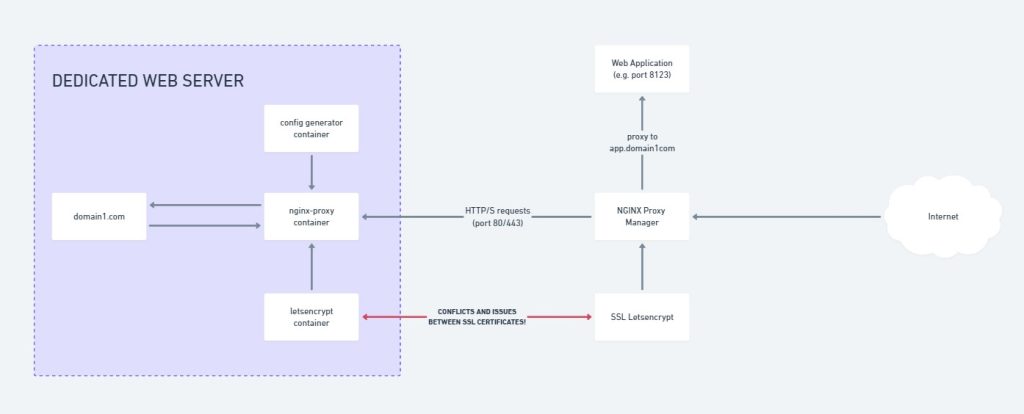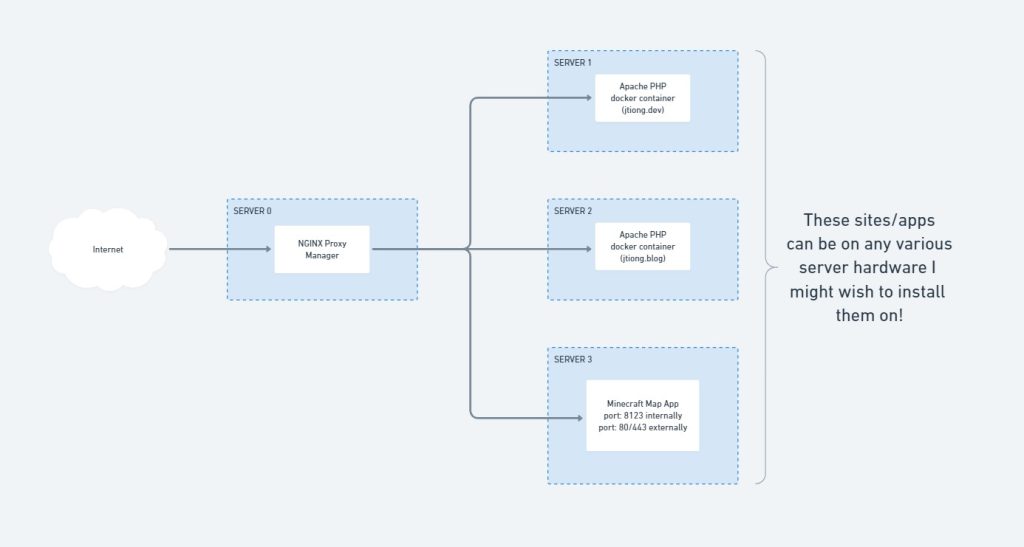As my Homelab and private discord community has grown, I’ve needed to roll out more than just websites, but also web applications, and differently ported things that need to be proxied back to a domain or subdomain address. The old setup was horrible… so I set about fixing it once and for all in November and December, 2022.
The Problem…
I’m stuck with something that looks like this:
This essentially means for each website I deploy, I’d need to essentially double proxy myself; and it was honestly a little bit confusing to work with SSL certificates.
How did it come to this?
One of the legacies of my time at Hostopia was building a Docker based local test environment that was portable and rapidly deployable; using an nginx-proxy container, with apache containers for the websites behind the proxy container.
The beauty of this setup was that I could quickly roll out a website as needed anywhere with the magic of Docker. And for my initial purposes, that was fine.
The problem arises when I try to roll out secondary services, like GitLab, Minecraft Maps, Game Server UIs etc. which are all related to various non standard HTTP(S) ports, but need to be reverse proxied to subdomains, etc. (an example being https://map.northrealm.info — which is a Minecraft Server Map that runs on port 8123). I’d have to have ALL THOSE RESOURCES on a single server. Or each additional server could be a double proxy to account for extra servers. This isn’t very efficient.
And secondly the bigger problem – was organising and renewing SSL certificates, it was a hassle tracking and renewing or making new certificates as needed as it was being double routed first through Nginx Proxy Manager, then secondarily on the local docker container host the app/site was located on!
So as for why it was configured like this? A mix of speed, and laziness in doing things “The right way™”. What was supposed to be quick and easy eventually just became a hassle that wasn’t working properly.
The Solution
My services infrastructure now looks like this:
It might not seem like much – but it’s now server hardware agnostic, and I don’t need to install a separate cluster of containers to manage locally any sites or apps per server.
NginxProxyManager (NPM) now acts as that cluster of infrastructure containers that span the full home network as opposed to being tied down to one host. Custom nginx configurations are created “per host” in the app, and they handle how pages and content are served for sites, or direct traffic specifically for a given application.
Much better I say! 😀
*Facepalm*
There are plenty of ways to skin a cat; and this is definitely better than the original setup! It’s also not a perfect solution, but this blog post wasn’t written in an attempt to find absolute perfection (I believe it’s something to strive for, you can’t achieve it unless you’re a divine power) – and it’s more to document the journey of my ignominy and learnings as I go about running a homelab that actually gets some use 🙂